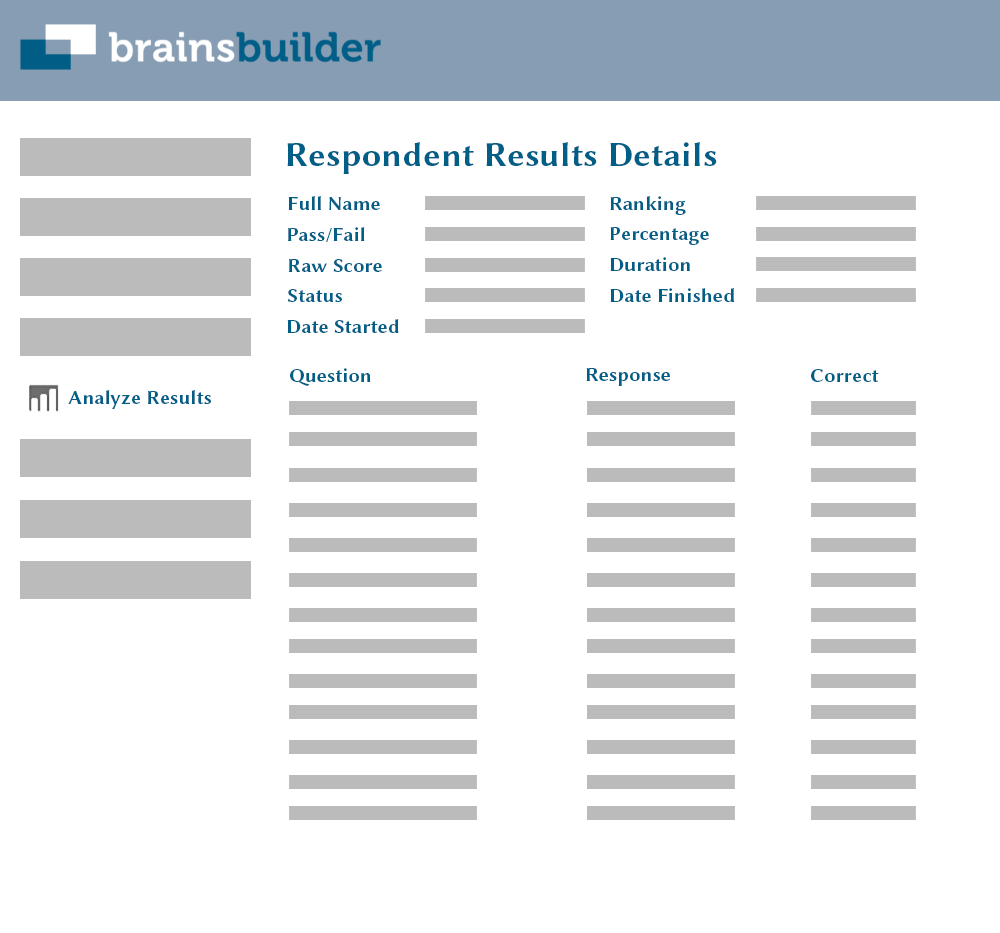-
Create engaging exams, quizzes, tests and surveys.
Features:
- Choose between AI or web-based forms make creating assessments effortless.
- When choosing to use artificial intelligence to you can create your assessments in minutes.
- When using web-based forms you are guided through the assessment creation process, there is no need to be a technical expert. Choose the basic type of assessment you want to create i.e. "Exam or Graded Test", "Questionnaire or Graded Survey", "Personality Test" or "Simple Survey".
- Choose from various access options how respondents will access your assessments.
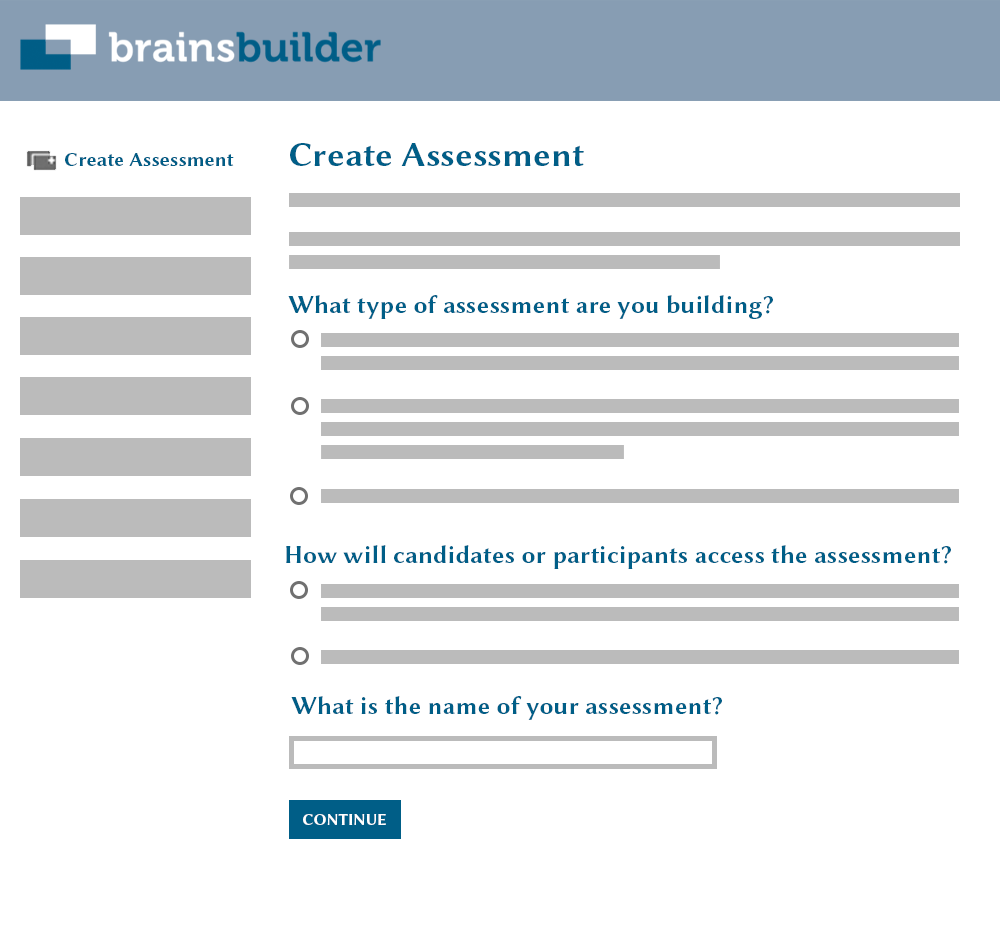
-
Know who is taking your assessment or gather additional information about your respondents before they take an assessment.
Features:
- Allow respondents to identify themselves before taking the assessment or allow them to remain anonymous.
- Allow respondents to provide additional information about themselves.
- This additional information can be used for comparing groups of respondents.
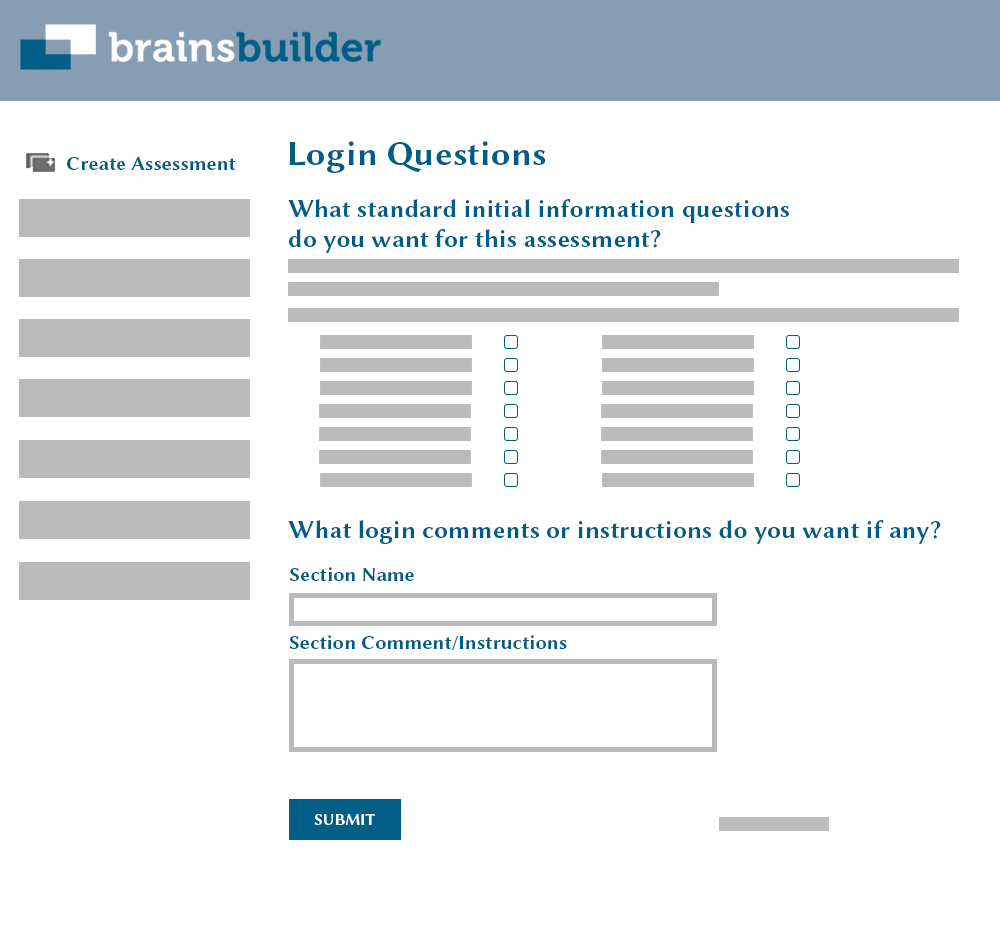
-
Split your assessment into sections.
Features:
- Sections can be used to group related questions.
- A section can have different question types.
- Choose the order of the questions either sequential or random.
- Optionally enter the amount of questions to be asked from a pool of questions for this section.
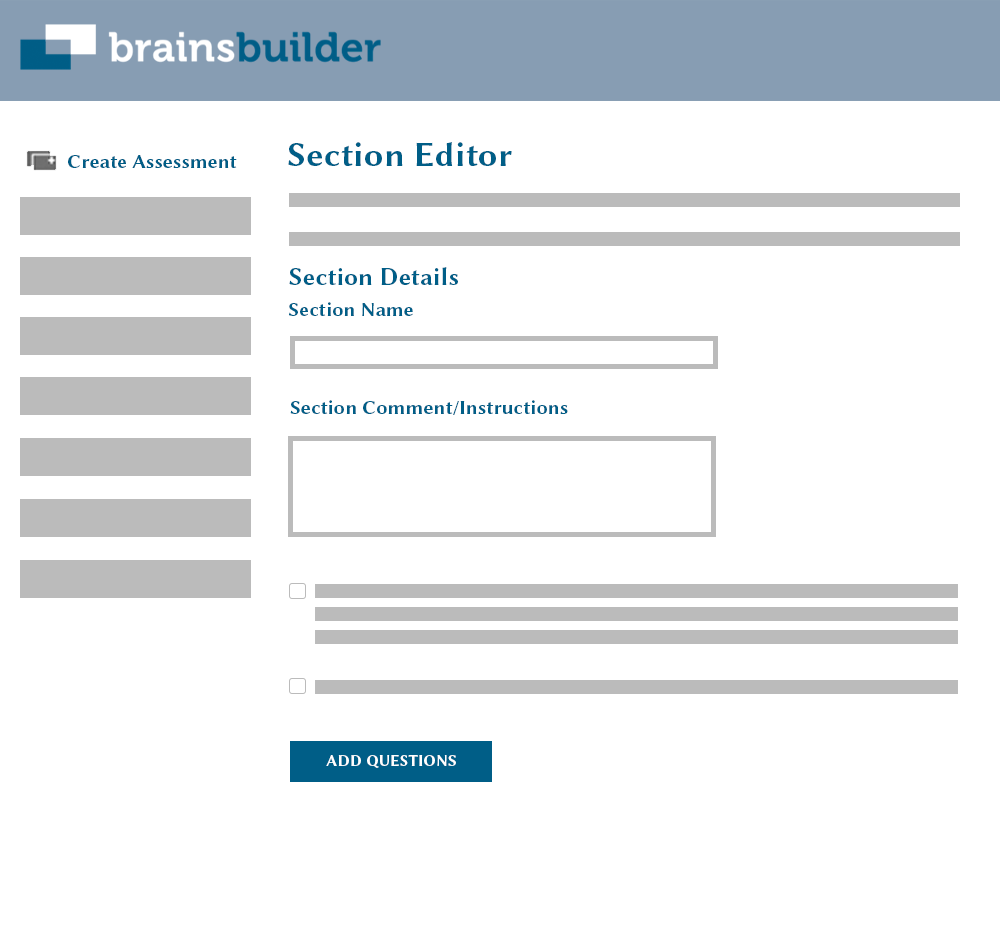
-
Add questions to your sections and easily edit your question detail.
Features:
- All questions with Brainsbuilder are entered in a standardized way.
- Choose the order of your answer options (for multiple choice questions) either sequential or random.
- Manually enter your question answer options or choose from previously entered answer options.
- Add an image to the question.
- Add an explanation to the question to be displayed on the assessment review.
- Add branch logic to a question.
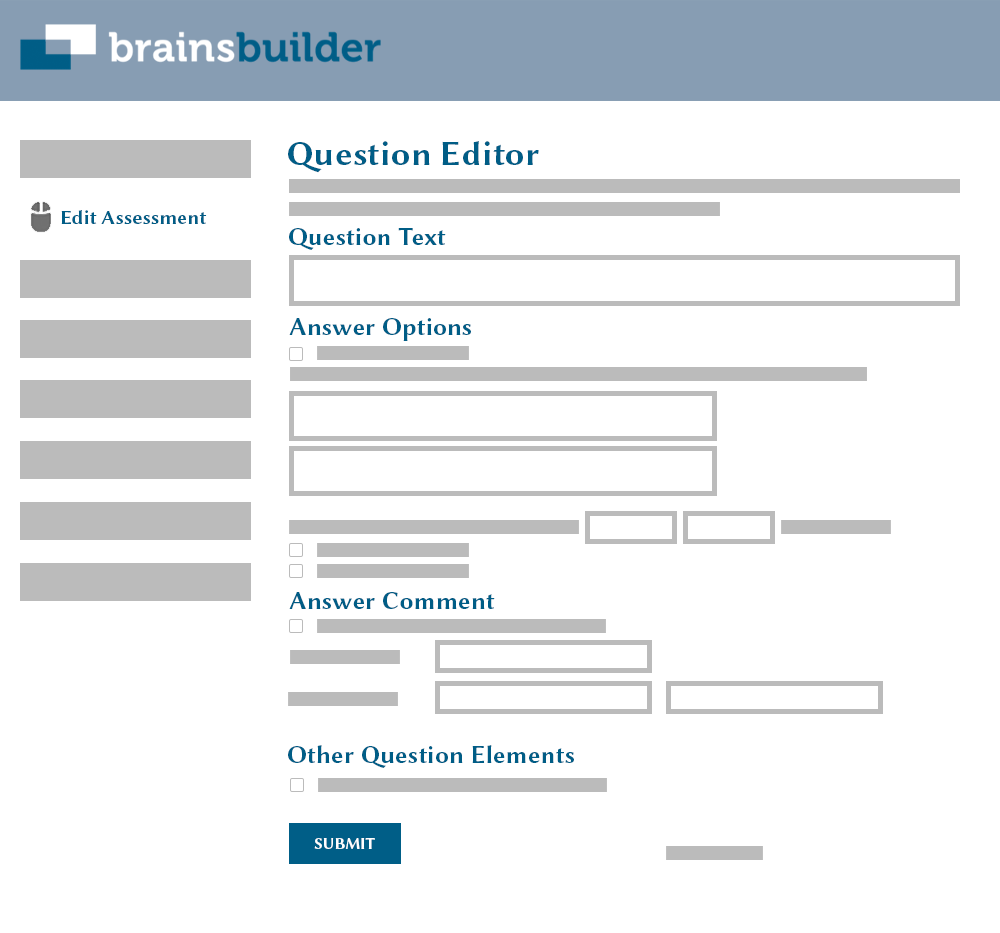
-
Easily edit your assessment questions and sections.
Features:
- Manage your questions and sections from the main "Question and Section Editor " page.
- Add, delete, edit and move questions and sections.
- View assessment questions and any branching logic.
- Print the assessment questions to paper.
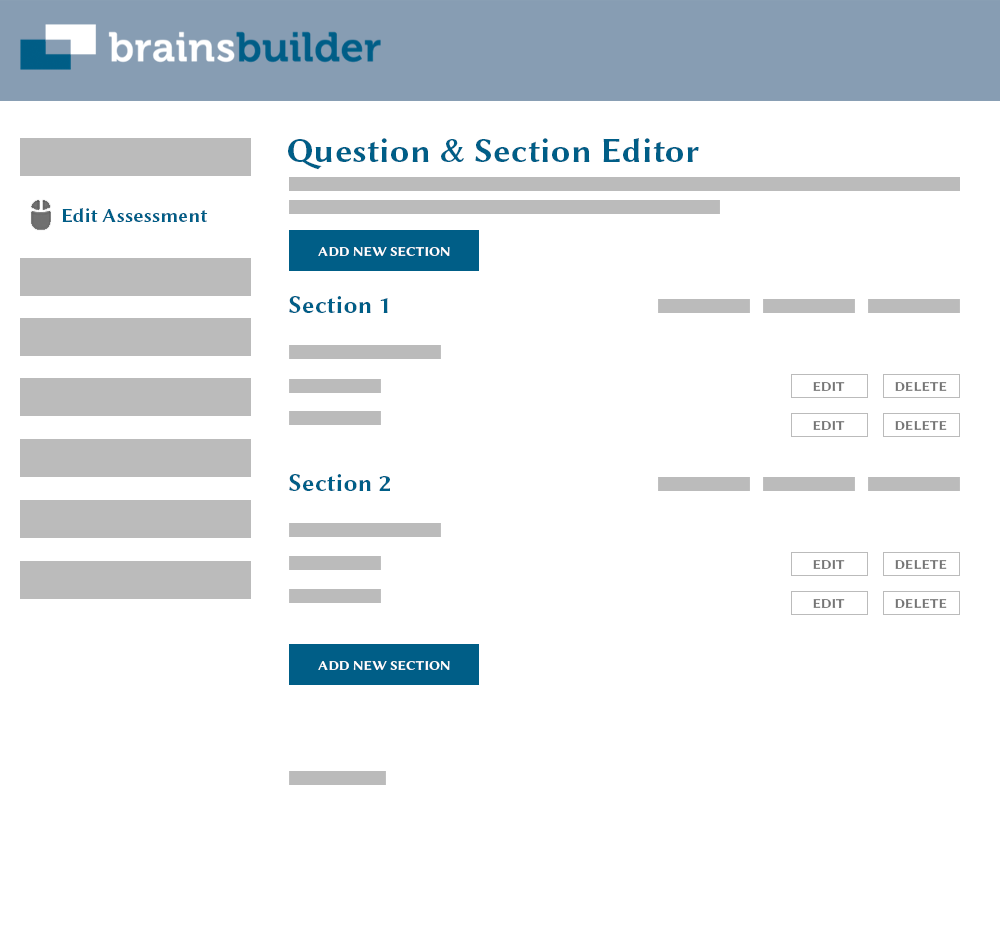
-
Send a Certificate.
Features:
- Attach a certificate to the final respondent email notification.
- Send a certificate to all respondents or only respondents that have passed or achieved a desired grade.
- Configure the certificate template and other settings.
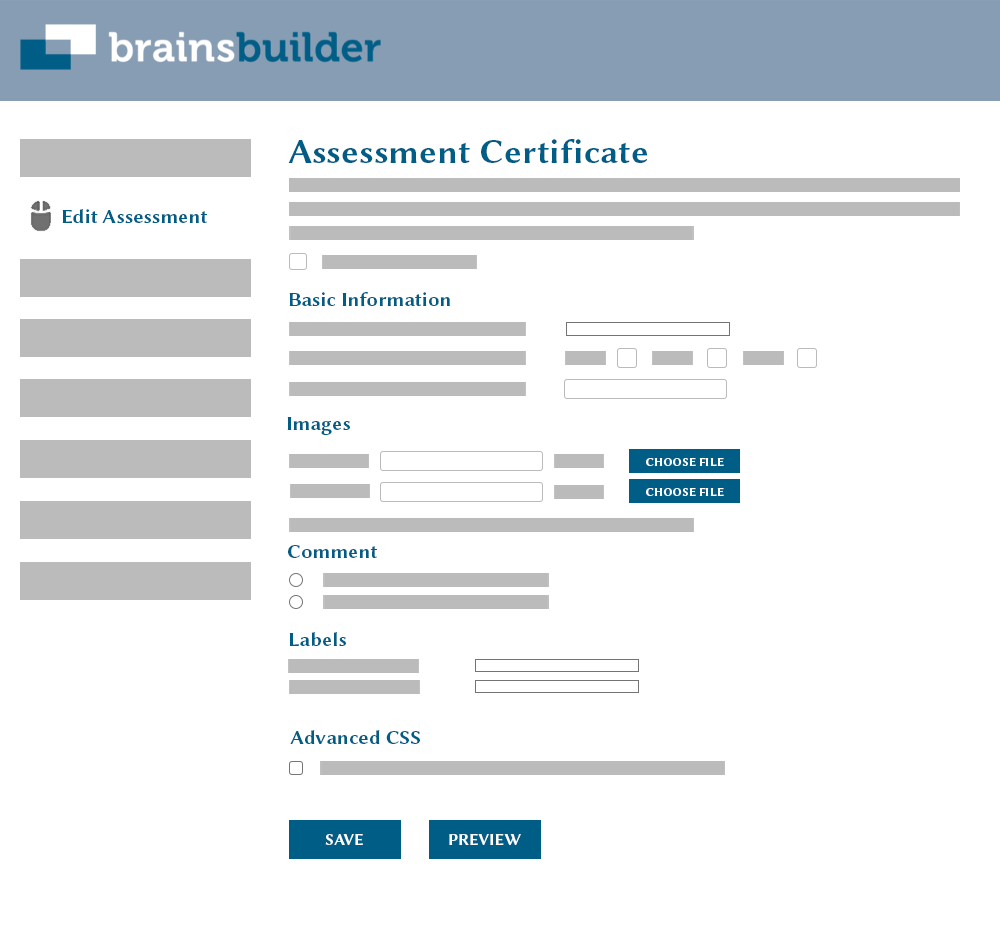
-
Easily edit your assessment settings.
Features:
- Change your assessment name and logo.
- Make your assessment only forward only or allow users to move forward and backwards. Choose where to show assessment feedback.
- Choose to allocate pass grade either over the whole assessment or for sections.
- Allow your assessment to be available for a limited time.
- Set the time allowed to complete the assessment a section or a question.
- Determine the look and feel of your assessment.
- Send notifications when an assessment is completed.
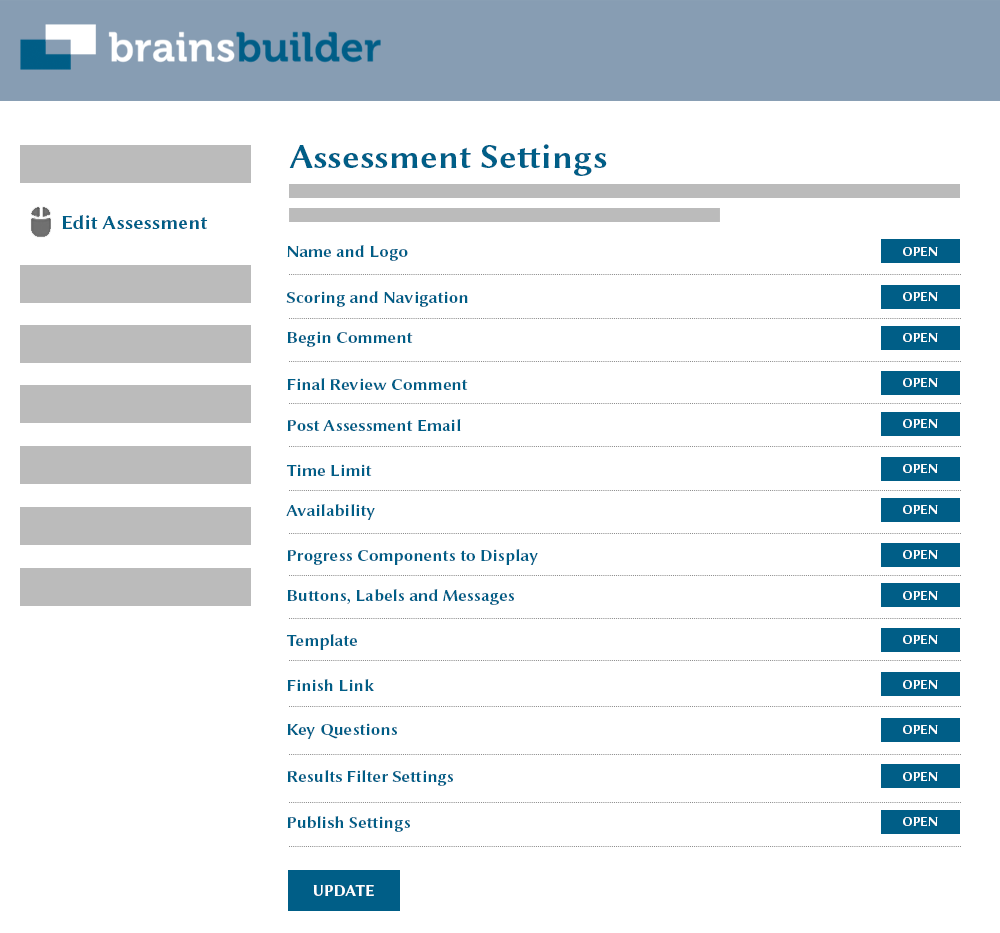
-
Easily view your assessment results in a variety of ways.
Features:
- See graphical views of the assessment results.
- Filter the results and compare groups of respondents.
- See assessment how many people have taken the assessment, the averages, passing and failing scores and other statistics.
- Download the assessment results.
- Delete the assessment results.
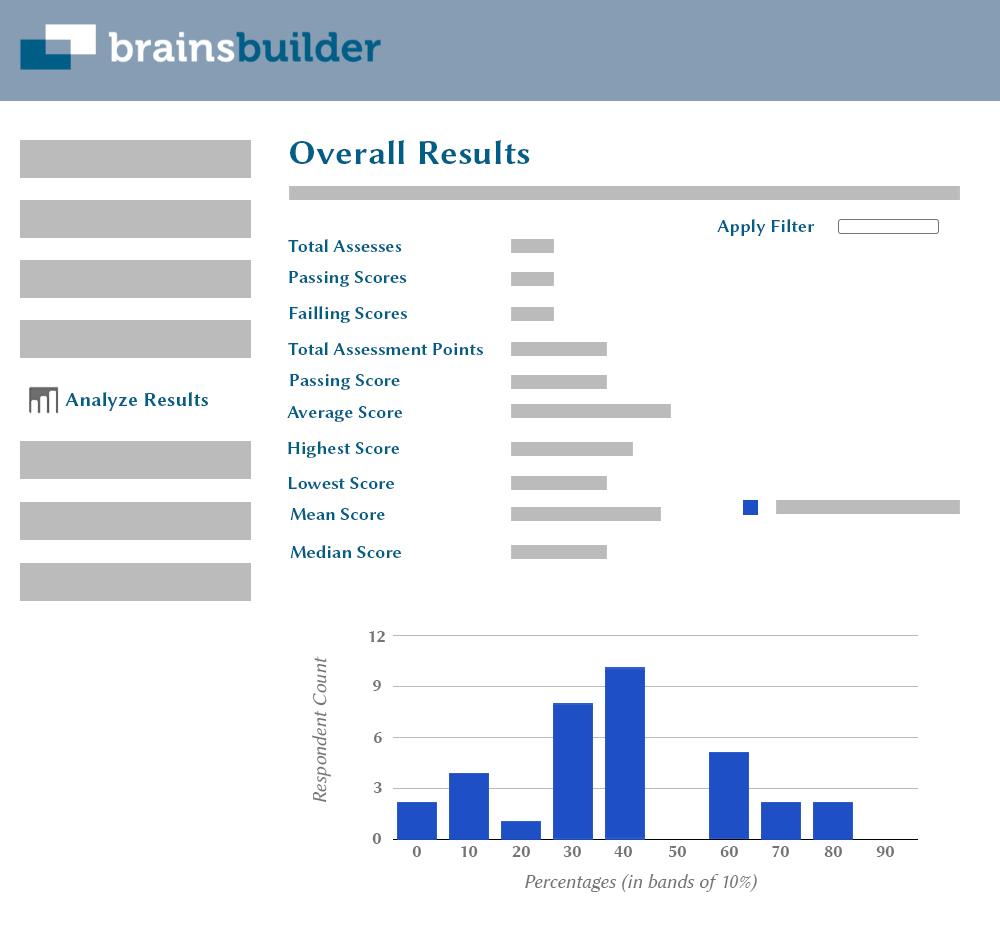
-
View your results by question answered.
Features:
- See how many respondents answered each question.
- See how many respondents answered each question correctly or incorrectly.
- Filter out groups of respondents from the overall question results.
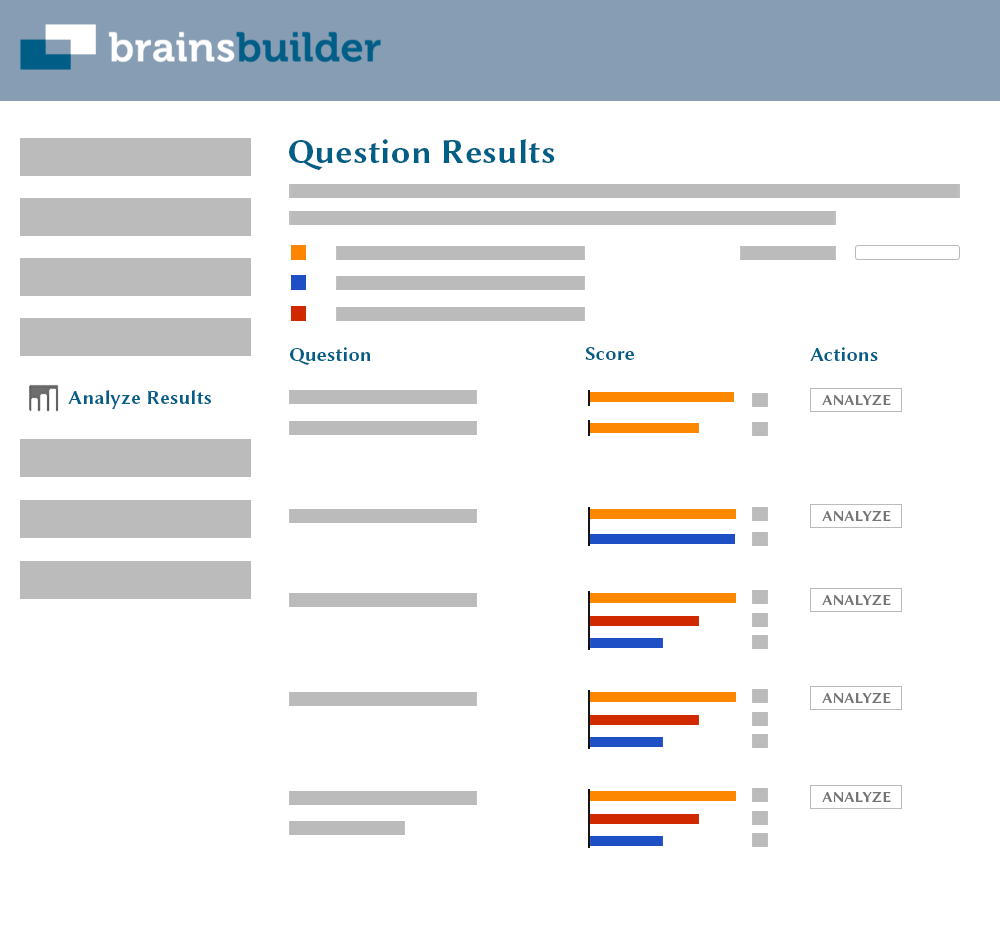
-
Further analyze your results by question in more detail.
Features:
- See the total amount of answers given for each option of any question.
- See the amount of respondents that have not answered the question.
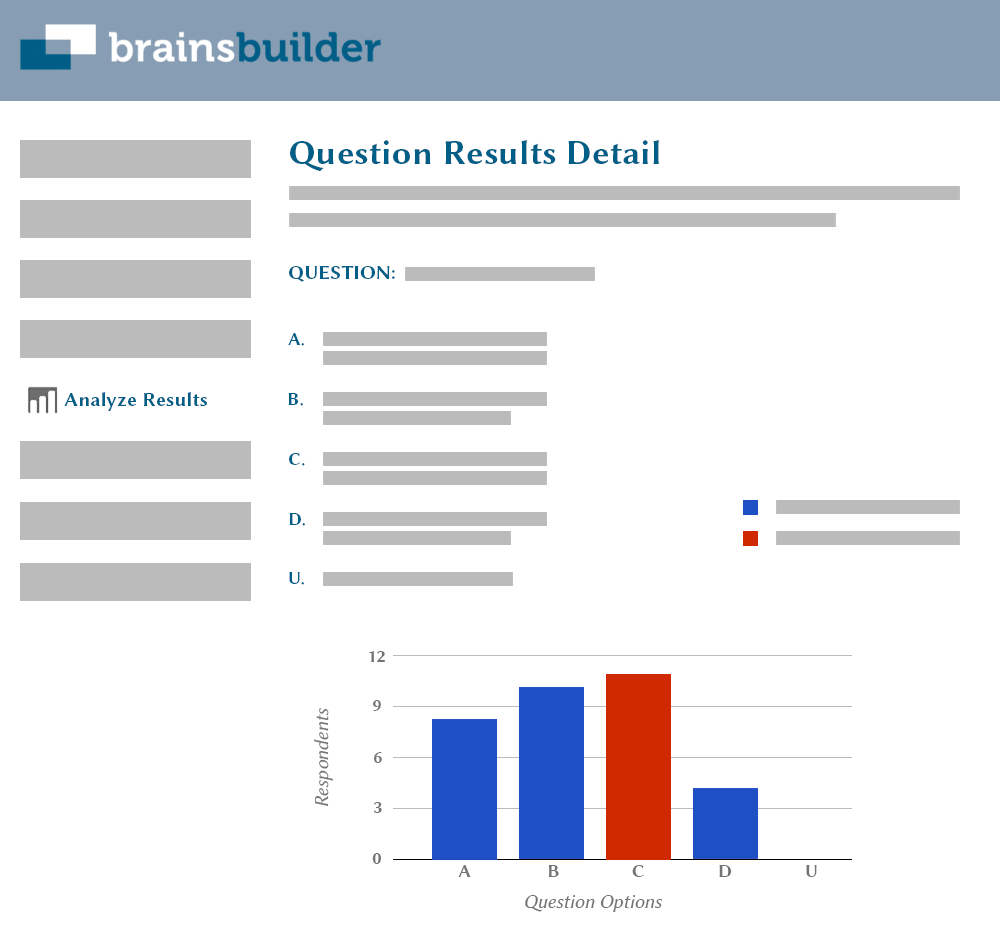
-
Analyze your assessment results by respondent.
Features:
- Search your respondent results by keyword.
- Filter out groups of respondents from the overall results.
- Sort the data by any column.
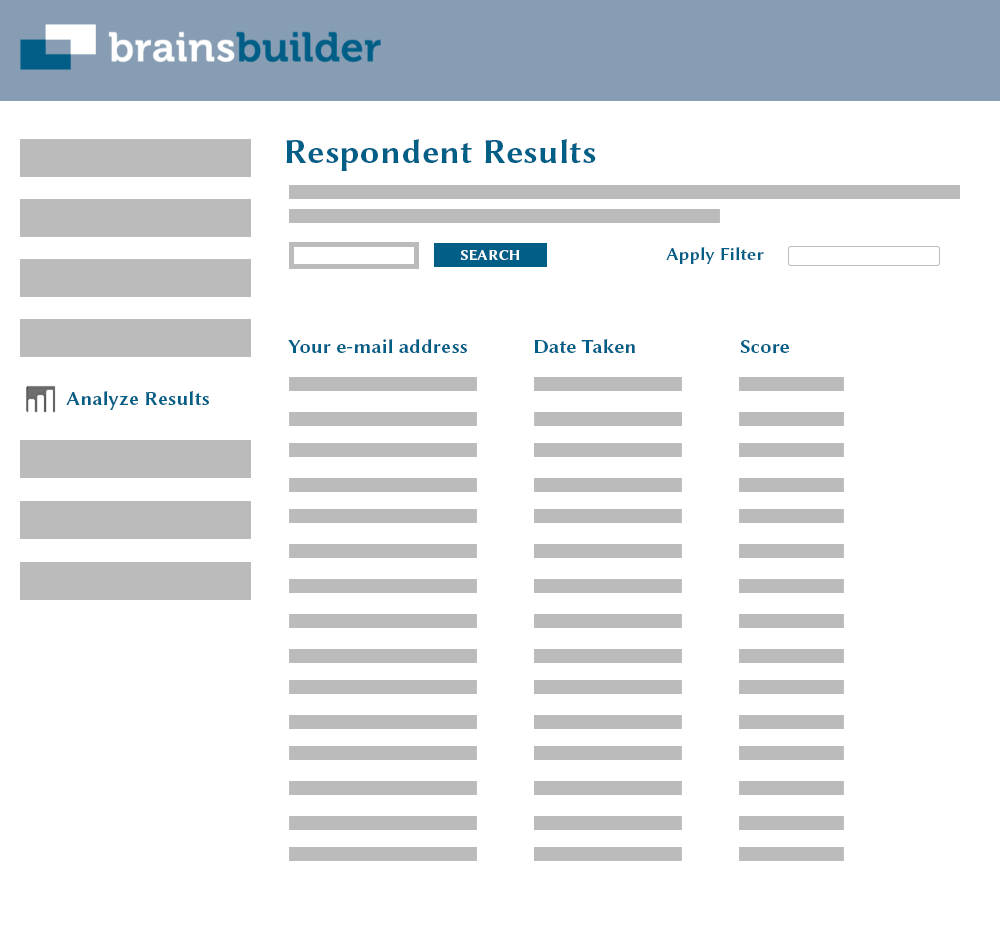
-
Further analyze any respondent result in detail.
Features:
- View detailed data about any respondent.
- See which answers were given for every question.